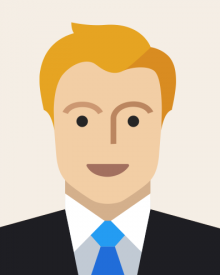Touch Screens
Touch-screens are typically found on larger displays, in phones with integrated PDA features. Most are designed to work with either your finger or a special stylus. Tapping a specific point on the display will activate the virtual button or feature displayed at that location on the display. some phones with this feature can also recognize handwriting written on the screen using a stylus, as a way to quickly input lengthy or complex information. A touchscreen is an input device that allows users to operate a PC by simply touching the display screen. Touch input is suitable for a wide variety of computing applications.
A touchscreen can be used with most PC systems as easily as other input devices such as track balls or touch pads. Browse the links below to learn more about touch input technology and how it can work for you.

Specific areas of the screen are defined as "buttons" that the operator selects simply by touching them. One significant advantage to touch screen applications is that each screen can be customized to reflect only the valid options for each phase of an operation, greatly reducing the frustration of hunting for the right key or function.