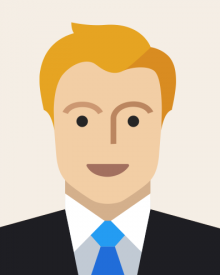Bio-metric Authentication Technology From the Movies to Your Desktop Seminar ppt
Door silently opens, activated by a video camera and a face recognition system. Computer access is granted by checking a fingerprint. Access to a security vault is allowed after an iris check. Are these scenes from the latest Hollywood spy thriller? Perhaps, but soon it could be in your office or on your desktop. Biometric authentication technologies such as face, finger, hand, iris and speaker recognition are commercially available today and are already coming into wide use. Recent advances in reliability and performance and cost drops make these technologies attractive solutions for many computer and network access, protection of digital content and physical access control problems.
What are Biometrics?
Biometrics are automated methods of identifying a person or verifying the identity of a person based on a physiological or behavioral characteristic. Examples of physiological characteristics include hand or finger images, facial characteristics, and iris recognition. Behavioral characteristics are traits that are learned or acquired. Dynamic signature verification, speaker verification, and keystroke dynamics are examples of behavioral characteristics.

Biometric authentication requires comparing a registered or enrolled biometric sample (biometric template or identifier) against a newly captured biometric sample (for example, a fingerprint captured during a login). During Enrollment, as shown in the picture below, a sample of the biometric trait is captured, processed by a computer, and stored for later comparison.
Biometric recognition can be used in Identification mode, where the biometric system identifies a person from the entire enrolled population by searching a database for a match based solely on the biometric. For example, an entire database can be searched to verify a person has not applied for entitlement benefits under two different names. This is sometimes called “one-to-many” matching. A system can also be used in Verification mode, where the biometric system authenticates a person’s claimed identity from their previously enrolled pattern. This is also called “one-to-one” matching. In most computer access or network access environments, verification mode would be used. A user enters an account, user name, or inserts a token such as a smart card, but instead of entering a password, a simple touch with a finger or a glance at a camera is enough to authenticate the user.